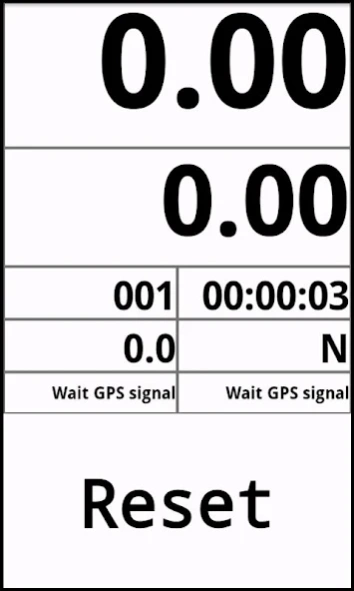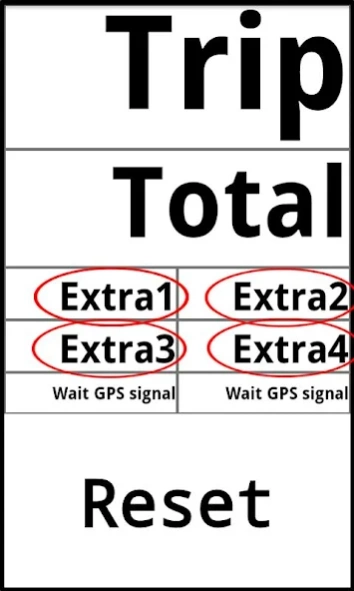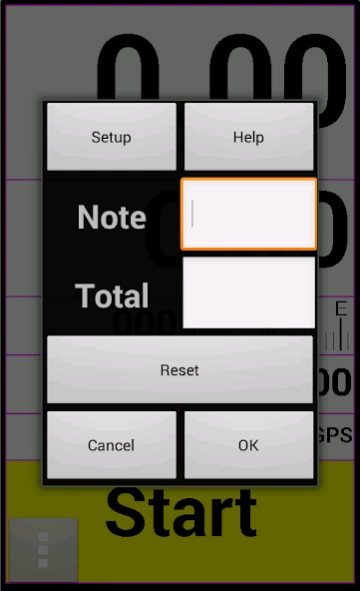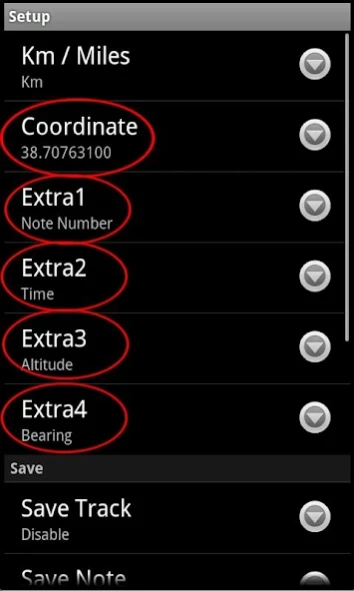Gpstrip 2.401
Continue to app
Free Version
Publisher Description
Gpstrip - GpsTrip is a odometer used in competition classic car and 4X4
At upper part of display Slide from left to right to increase the Partial Counter or Slide from right to left do decrease the Partial Counter
At lower part of display Slide from left to right to increase the Note Number or Slide from right to left do decrease the Note Number
GpsTrip is a simple GPS odometer measure km / Miles:
- There are two measure, one measure Total and another measure Partial.
- Information coordinates on Decimal, Degrees Minutes, Degrees Minutes and Seconds, UTM and MGRS.
- Information on Speed, Maximum Speed, Average Speed, Altitude, Heading, Sum of ascents, descents of Sum, Average Speed Partial, Time, Chronometerm, Timer, Number of Note.
- Save Track and Waypoint in GPX or KML format.
- Measure in Kilometers or Miles.
Language English, Italian, Spanish, French , Portuguese and German
It's a rally computer application, also widely used in off road 4x4 with roadbook and rally regularidad, TSD
Description:
The higher value is the measure Partial, below the Total,
4 boxes are configurable with lots of extras (time, stopwatch, speed altitude, etc.), the 2 fields above the RESET are the GPS coordinates.
When you tap the Screen, increases the "Number of Notes" and resets the counter Partial.
- Full Version and FREE, no SPAM or Advertising
About Gpstrip
Gpstrip is a free app for Android published in the Recreation list of apps, part of Home & Hobby.
The company that develops Gpstrip is joaosimoes. The latest version released by its developer is 2.401.
To install Gpstrip on your Android device, just click the green Continue To App button above to start the installation process. The app is listed on our website since 2016-07-03 and was downloaded 1 times. We have already checked if the download link is safe, however for your own protection we recommend that you scan the downloaded app with your antivirus. Your antivirus may detect the Gpstrip as malware as malware if the download link to com.gpstrip is broken.
How to install Gpstrip on your Android device:
- Click on the Continue To App button on our website. This will redirect you to Google Play.
- Once the Gpstrip is shown in the Google Play listing of your Android device, you can start its download and installation. Tap on the Install button located below the search bar and to the right of the app icon.
- A pop-up window with the permissions required by Gpstrip will be shown. Click on Accept to continue the process.
- Gpstrip will be downloaded onto your device, displaying a progress. Once the download completes, the installation will start and you'll get a notification after the installation is finished.